Projects often begin with the delivery of a clients working engineering files. This brief guide will help you know what works best for us and what will help with expediency.
When delivering CAD files for visualization, there are some important notes to keep in mind. In order to keep process cost effective and efficient, it is important that the time spent on a project is focused on creating the materials you need for marketing. However, if not delivered properly, much of the project time can be spent re-creating what your engineers already have. In order avoid this and work efficiently, here's what the engineers will need to know before delivering their files to us to get started.
Preferred Engineering File Formats:
- Autodesk Inventor Files - (IPT/IAM) These seem to work best and are preferred above all if they are the native engineering format. This is because of the native compatibility with 3D studio Max and other Autodesk applications. Inventor files do a great job closing seams in geometry and pulling parts into mesh format with a high degree of polygonal adjustability.
- Solidworks Files - (SLDPRT/SLDASM) Solidworks files also come in quite well. Just be sure to include all parts of the assembly!
- STP Files - STP files saved as solids give the best, fastest results. STP is a standard export from almost all applications, so it seems to be a good universal import for us. Exporting while maintaining solids is ideal.
Alternative Usable Formats:
- IGS Files are an alternative option if STP files fail to import. This is usually because of a surface vs. solids workflow, however it is becoming more and more rare.
- We have had success pulling in Parasolid X_t files, AutoCAD, Catia, and Pro E files.... but they will ultimately need to be converted to inventor first in order to work optimally.
Important Notes For Engineers:
- Assemblies. If multiple assemblies are required to build the master model, it is best to deliver the assemblies as separate files, while maintaining relative locations. It is often done by delivering both the parts and the assembly files.
- Solid formats are preferred. They result in a cleaner surface that can greatly reduce artifacts while rendering marketing materials. If you work in a solid application, simply export as a STP file while maintaining solids.
- Maintain Instances When Possible. This is big help when it comes to reassembly. being able to optimize a single instance part can save days of reassembly time. This is time best spent focusing on visuals instead of re-building what you've already done. Let's just optimize one bolt, not 100,000.
- Maintain Pivots and Relative Positions. From your CAD application, export STP files that maintain their relative positioning to the full assembly. Maintaining relative positioning is important on export because it will reduce the amount of trial and error that will happen during our assembly. Without this, we'll essentially spend our time playing IKEA furniture with your models.
- Plug-In Parts: Be aware that plug- ins in CAD applications for electrical wires, pipes, etc. may need to be converted to solids or surfaces for them to export properly. If wires and pipes can be exported as a single non-dimensional spline which follows it's center point, that is also very helpful. Ignoring them during export could lead to a manual rebuild of those parts or connections. This can lead to more cost because manual modeling is just raw unavoidable production time.
Reference Materials:
Recreating a gold standard takes reference. Reference photography, illustrations, material samples, important descriptions, and any other existing materials can help tremendously with realistic digital object reproduction. The more reference the better. Anything that can be provided in highest quality is most appreciated.
File Delivery:
Secure file transfer is preferred due to the sensitive IP contained in the files we usually receive. Often clients will host their own files for us to retrieve, but a secure location and process will be provided if needed.
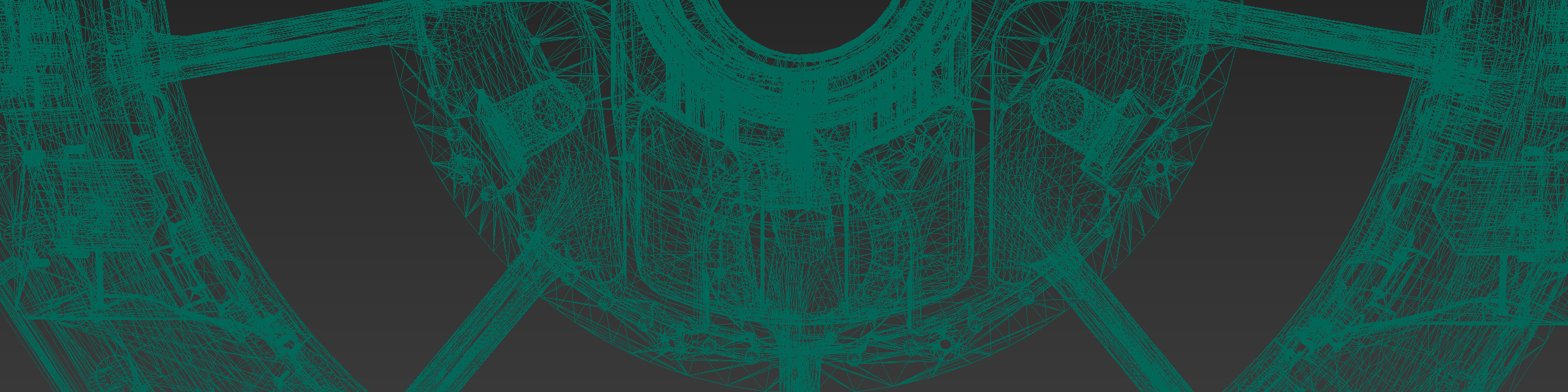
No Comments.